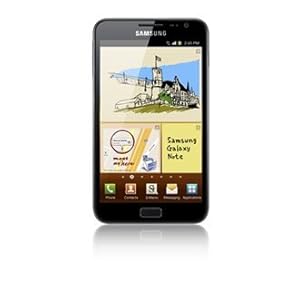Introduction
The Samsung Galaxy Note 10.1 dispels any doubt about the return of the stylus - the S Pen transforms the tablet into something that will appeal to artist and business types alike. It's a very different experience, one that other tablets cannot match. It's not just the level of precision no finger can provide, the bundled software really extends the functionality.



 Samsung Galaxy Note 10.1 official pictures
Samsung Galaxy Note 10.1 official picturesThe tablet itself can be seen as a special edition of the Samsung Galaxy Tab 2 10.1 - the body is slimmer (8.9mm vs. 9.7mm), the chipset is more powerful (both in CPU and GPU terms) and the front-facing camera is much better.
We won't waste too much time comparing the Note 10.1 to the Tab 2 10.1, we'll leave that comparison for the complete review. For now, here's where the Samsung Galaxy Note 10.1 stands.
Samsung Galaxy Note 10.1 at a glance:
- Form factor: Tablet
- Dimension: 256.7 x 175.3 x 8.9 mm
- Weight: 583g
- Display: 16M-color 10.1" PLS LCD capacitive touchscreen of WXGA resolution (1280 x 800 pixels)
- OS: Android 4.0 Ice Cream Sandwich, TouchWiz UI
- Chipset: 1.4 GHz dual-core processor, Mali-400MP, Exynos chipset
- Camera: 3.2 MP autofocus camera with 1080p video recording; 2MP front-facing camera
- Memory: 16/32/64GB of inbuilt storage, expandable via a microSD card slot
- Connectivity: Voice and data connectivity with quad-band GSM/GPRS/EDGE and quad-band (850/900/1900/2100 MHz) UMTS, 21 Mbps HSDPA and HSUPA 5.76 Mbps support, video calls, dual-band Wi-Fi a/b/g/n, Wi-Fi Direct, Assisted GPS, Bluetooth 3.0, 30-pin connector
- Battery: 7,000mAh
- Misc: Gyro sensor, accelerometer sensor for automatic UI rotation, ambient light sensor, Adobe Flash Player 11 support, DivX/XviD support, TV-out (adapter required), USB host (via an adapter)
We can only dream of what the Note 10.1 could've been like with a tablet-sized Super AMOLED screen, but the PLS LCD used here offers pretty good image quality too. The 1280x800 resolution is the standard. It isn't much in terms of numbers, but it's perfectly alright in terms of actual image quality.
The tablet runs Android 4.0 Ice Cream Sandwich imbued with TouchWiz magic. The Mini Apps that float around like windows improve the multitasking capabilities. The preloaded Photoshop Touch app is a premium addition. The note taking apps are on the level too - jotting down a memo on the Galaxy Note 10.1 is as easy as on an actual notepad.



 Samsung Galaxy Note 10.1 live pictures
Samsung Galaxy Note 10.1 live picturesWe'll warm up with a look at the hardware (which should ring a lot of bells) and move on to the interesting stuff - the S Pen, the apps that go with it and what TouchWiz brings to the dessert table.
Design and build quality
The family resemblance between the Samsung Galaxy Note 10.1 and the Galaxy Tab 2 10.1 is strong. That's not a complaint, since Samsung have done well optimally in the minimalistic design of the tablet.



 Samsung Galaxy Note 10.1 next to Tab 2 10.1
Samsung Galaxy Note 10.1 next to Tab 2 10.1The Samsung Galaxy Note 10.1 is built around a 10.1" PLS LCD screen with a resolution of 1280 x 800 pixels. While the resolution is far from stellar, it's the most common choice for 10-inch tablets. Now, that's a euphemism for average - the resolution bar has recently been raised quite high.
The image quality is pretty solid though - viewing angles are very good (although there's a noticeable blue tint when viewed at an angle) and the blacks look reasonably deep (we'll take the usual measurements when we get a retail-ready unit for review).
Pixel density is nothing exciting (149ppi), but big tablets like the Note 10.1 are viewed at a bigger distance than phones, so it's not much of an issue. Still, if you've seen the new iPad, the difference in sharpness is quite noticeable.
The Samsung Galaxy Note 10.1 has no hardware controls at the front - it doesn't need any with Ice Cream Sandwich inside. All you get here is the front camera and some sensors.
 A close-up of the front-facing camera and sensors
A close-up of the front-facing camera and sensorsThere's no earpiece (like on the 7" Galaxy tablets or the 5.3" Galaxy Note), but loudspeaker mode or a headset (wired or wireless) would make a lot more sense anyway. The Note tablet is fully capable of making and receiving calls.
The two front-facing speakers are on either side of the screen. You have to be careful not to place your thumbs over the speakers when you hold the tablet landscape, but since they're positioned in the upper half of the tablet, that shouldn't be an issue.


 The 10.1" PLS TFT display on the Galaxy Note 10.1 • Stereo speakers
The 10.1" PLS TFT display on the Galaxy Note 10.1 • Stereo speakersAt the top (in landscape) we find the 3.5mm audio jack along with the SIM compartment and microSD slot, both protected by plastic lids. There's also the Power/Lock button next to the volume rocker.


 The busy top side houses the SIM, microSD slots along with 3.5mm audio jack, volume rocker, power/lock key
The busy top side houses the SIM, microSD slots along with 3.5mm audio jack, volume rocker, power/lock keyThe microphone is at the bottom, which is something to consider if you're going to make calls in loudspeaker mode (the mic at the bottom might get muffled if the tablet is docked).
The Samsung Galaxy Note 10.1 uses a proprietary 30-pin connector for charging and connectivity, which is also located at the bottom of the tablet.

 The bottom has the speakers, the primary mic and the connectivity port
The bottom has the speakers, the primary mic and the connectivity portSingle, multi-function ports like the 30-pin connector on the Note 10.1 mean you'll need a proprietary cable for both computer connections and charging. It's not a happy moment when you need to fill up the battery, but all you have is a microUSB charger. The lack of USB charging is a common fault of tablets - it's something we can accept but not necessarily like.
The journey ends at the back of the Samsung Galaxy Note 10.1, where we find an LED flash next to the 3MP camera lens (the Tab 2 10.1 has no flash), though taking pictures with a tablet (especially in the dark) is of questionable merit.

 The back of the Galaxy Note 10.1 • A close-up of the camera
The back of the Galaxy Note 10.1 • A close-up of the cameraThe Samsung Galaxy Note 10.1 is powered by a 7000 mAh Li-Ion battery. There are no official battery life estimates yet, but we'll be doing our own tests when we get our hands on a retail-ready unit.
The back cover is made of soft plastic, which is nice to the touch and offers decent grip. It's matte too, so it hides fingerprints very well. As you would imagine, you can't pop this cover open to access the battery, which is par for the course.
The Samsung Galaxy Note 10.1 can easily be held in one hand and will slip into a coat pocket or a purse. The thickness of 8.9mm feels better in the hand than 9.7mm of the Tab 2 10.1, though the portability of both devices is practically the same.
The Note 10.1 is well built, no creaks are heard while handling the device or weak spots to caution against.
 The Galaxy Note 10.1 held in hands
The Galaxy Note 10.1 held in handsThe new S Pen
The S Pen debuted on the 5.3" Galaxy Note, but it didn't even looked like a pen. With the Galaxy Note 10.1, Samsung have gone a long way to make it feel like an actual pen.
That includes a clip so you can secure it in a shirt pocket, just like you would an actual pen. The top of the S Pen even has a springy push button, but that doesn't actually retract the white writing tip - it serves as an eraser instead.
The white tip is on a spring too, so you can press it against the screen of the Note 10.1 without worrying you'll damage it. And you'll be pressing it quite often - the digitizer can sense various degrees of pressure, which is an important feature when drawing.
There's a button on the side of the S Pen as well, which can be used to perform certain actions too.
Finally, the S Pen doesn't actually need to be touching the screen for the tablet to know where you're pointing it. This allows apps like Photoshop Touch to display a cursor, which helps you aim.