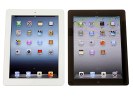Introduction:
On first read the Samsung Galaxy S II is pretty similar to the new HTC One S - both have 4.3” AMOLED displays, dual-core processors, 8MP cameras and the same battery capacity. When you dig deeper, though, the choice is not that hard as there are key differences in software, hardware and design.
The HTC One S has only been on sale for a short while, but you are very likely to be comparing it with the Galaxy S II in the store before making a purchasing decision, despite that it was announced more than a year ago, as it is still one of your best options when it comes to smartphones. Can last year’s Samsung record breaker measure up to HTC’s current upper mid-range echelon? Read on our comparison to find out...
Design:
HTC has nailed the design of the One S, with a very thin and compact yet rigid frame, which is made of anodized or oxidized aluminum, depending on the color. The simple plastic construction of the Samsung Galaxy S II pales in comparison, more so since it weighs almost as much as the metal HTC One S.
Not only does HTC’s phone feel more sophisticated in the hand, but it is also more ergonomic with its slightly curved chassis and rounded corners, compared to the black rectangular slab that is the Galaxy S II. The prize for one-handed operation goes to the One S as well, since it is slightly narrower (and taller) than the SGS II, so your thumb can reach almost everywhere on the screen.
We would have given the design round to the HTC One S unanimously, if it wasn’t for one key difference - the thinnest HTC smartphone to date lacks usage flexibility, compared to Samsung’s finest. The HTC One S doesn’t allow you to add more storage than the 16GB which the manufacturer provided from the kindness of their heart, has sealed battery compartment, and only takes micro-SIM cards. The Samsung Galaxy S II? Well, you can pop in a 32GB microSD card for a total of 48GB local storage that is not dependent on the cloud servers, and won’t cost you in data charges. You can also carry a spare battery with you and put your good ol’ regular SIM card in.
Displays:
The HTC One S has a 4.3” AMOLED screen of Samsung make, like we find on the Galaxy S II, but with a difference in pixel structure- it is done with a PenTile subpixel matrix arrangement, whereas Samsung’s phone offers a regular RGB matrix. The alternative arrangement might make the screen appear pixelated at times, if you are nitpicking, which could very well eliminate the resolution advantage a 540x960 pixels screen has over the 480x800 one on the Galaxy S II.
Still, the PenTile AMOLED on the HTC One S is way brighter than the RGB one on the SGS II, thus better for outdoor usage. The cold colors typical for Samsung’s AMOLED screens only start getting evident at an angle on the One S, whereas the Galaxy S II white appears blueish head-on, compared to a good LCD display.
Both phones exhibit the joyful oversaturated colors typical for Super AMOLEDs, which might look a bit tacky in the interface, but are a godsend when watching movies, along with the practically unlimited contrast ratio and very wide viewing angles.


On first read the Samsung Galaxy S II is pretty similar to the new HTC One S - both have 4.3” AMOLED displays, dual-core processors, 8MP cameras and the same battery capacity. When you dig deeper, though, the choice is not that hard as there are key differences in software, hardware and design.
The HTC One S has only been on sale for a short while, but you are very likely to be comparing it with the Galaxy S II in the store before making a purchasing decision, despite that it was announced more than a year ago, as it is still one of your best options when it comes to smartphones. Can last year’s Samsung record breaker measure up to HTC’s current upper mid-range echelon? Read on our comparison to find out...
Design:
HTC has nailed the design of the One S, with a very thin and compact yet rigid frame, which is made of anodized or oxidized aluminum, depending on the color. The simple plastic construction of the Samsung Galaxy S II pales in comparison, more so since it weighs almost as much as the metal HTC One S.
Not only does HTC’s phone feel more sophisticated in the hand, but it is also more ergonomic with its slightly curved chassis and rounded corners, compared to the black rectangular slab that is the Galaxy S II. The prize for one-handed operation goes to the One S as well, since it is slightly narrower (and taller) than the SGS II, so your thumb can reach almost everywhere on the screen.
We would have given the design round to the HTC One S unanimously, if it wasn’t for one key difference - the thinnest HTC smartphone to date lacks usage flexibility, compared to Samsung’s finest. The HTC One S doesn’t allow you to add more storage than the 16GB which the manufacturer provided from the kindness of their heart, has sealed battery compartment, and only takes micro-SIM cards. The Samsung Galaxy S II? Well, you can pop in a 32GB microSD card for a total of 48GB local storage that is not dependent on the cloud servers, and won’t cost you in data charges. You can also carry a spare battery with you and put your good ol’ regular SIM card in.
Displays:
The HTC One S has a 4.3” AMOLED screen of Samsung make, like we find on the Galaxy S II, but with a difference in pixel structure- it is done with a PenTile subpixel matrix arrangement, whereas Samsung’s phone offers a regular RGB matrix. The alternative arrangement might make the screen appear pixelated at times, if you are nitpicking, which could very well eliminate the resolution advantage a 540x960 pixels screen has over the 480x800 one on the Galaxy S II.
Still, the PenTile AMOLED on the HTC One S is way brighter than the RGB one on the SGS II, thus better for outdoor usage. The cold colors typical for Samsung’s AMOLED screens only start getting evident at an angle on the One S, whereas the Galaxy S II white appears blueish head-on, compared to a good LCD display.
Both phones exhibit the joyful oversaturated colors typical for Super AMOLEDs, which might look a bit tacky in the interface, but are a godsend when watching movies, along with the practically unlimited contrast ratio and very wide viewing angles.
HTC One S 360-degrees View:

Samsung Galaxy S II 360-degrees View:

Drag the picture or use the keyboard arrows to rotate the phone. Double click or press keyboard Space to zoom in/out.